- Subscribers:
- Visitors:
- Players:
Empire
When you first log into an Evernight game, the War Room screen appears with the Game Map on the left and your Empire Information Page on the right. The Empire Information page features all the essential data to summarize your empire.

You can access this page at any time by clicking on the Empire Info button located below the Game Map.
This page is divided into six sections as follows:
Statistics
Summary information about the game and your empire are provided under the Statistics title.
This information includes:
- Current cycle
- Treasure owned
- New Treasure (in parenthesis)
- Fury owned
- New fury (in parenthesis)
- Number of regions owned
- Points acquired through allegiance
- Number of Black Between region types owned
- Religion
Also listed, under the Treasure and Fury sections, are the amounts of treasure and fury given to you in gifts the previous cycle, and the amount of treasure and fury you are giving away as gifts this cycle. Both the amount and the person giving/receiving the gift are listed.
Allegiances
The Allegiances section lists who you have sworn allegiance to, who your emperor is, and who has sworn allegiance to you.
You may Accept or Deny requests from new followers here by clicking on the appropriate button when they appear.

However, to change your own Allegiance, you must go to the Player Information section of the Citadel.
Fortresses
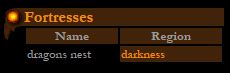
Temples

Forms
The Forms section lists all of your forms and their current location and state. Their state can be any one of the following: Deployed, Not Deployed, Being Summoned, Being Absorbed, and Unsummoned.
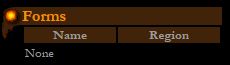
Spells
Below spells is a listing of each spell ordered for the next cycle and any spells in effect for the current cycle. Information listed includes the spell name, the region the spell has been cast on and the amount of fury spent.
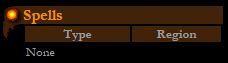
Battles

The ( ) icon next to a battle indicates that you won that battle. The ( ) icon next to a battle indicates that you lost that battle.

Connect With Us