Revision Count ( 1 ) This Revision ID: 36 Updated: 02/08/18 05:37 PM
The Citadel
The Citadel
The first button links you to the Citadel. The Citadel is where you go to find out information on other players. It is divided into four sections as follows.
Located above the game map are five buttons.
Player Information
The Player Information section is itself divided into three sections:
Statistics
The Statistics section contains summary information about the game and your empire.
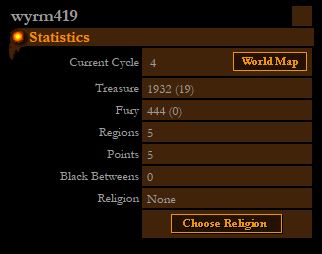
Allegiances
The Allegiances section lists who you have pledged allegiance to, who your {{emperor}} is, and who has sworn allegiance to you.
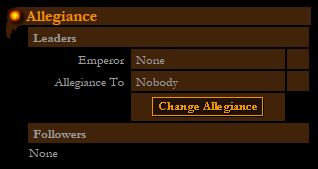
It is very similar to the Allegiances section on your Empire Information Page, except here you also have the option of changing your allegiance by clicking on the Change Allegiance button.
Battles
The Battles section lists any regions where you were involved in combat over the last few cycles.

It is the same the Battles section on your Empire Information Page.
Player Settings
Located at the top of your Citadel is a link to your settings for Evernight.
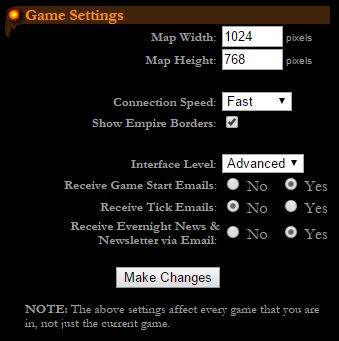
Here you may change the width and height of your Game Map, whether or not you want the Game Map to draw borders around player empires, your connection speed, and your Interface Level.
Top Players
The Top Players button takes you to a listing of the top players in the current game.

Rank
Players can be ranked by Points, Number of Regions, New Treasure, Total Treasure, New Fury, Total Fury, or Number of Distinct Black Betweens that they own.
In Team Games, players will be able to toggle between the Top Players listing and the Top Teams listing.
Player Profiles
Each Player Profile page is similar to your own
Empire Information Page and is divided into Six sections:
Profile Search
Clicking on the Player Profiles button at the top of the Citadel takes you to an area where you can look up other players in the current game.

You can search by Alias or Religion and have the data sorted by a number of different criteria.
The first 20 matches for your search are displayed.
Statistics
The Statistics section lists information about the game and that player's empire. The information contained here includes all of the same information found in the Statistics section on your Empire Information Page.

However, it also includes data on the player's first and last logins, and links that allow you to send Email to that player, Find them on the Map, and Give them gifts of Treasure or Fury.
You will not be able to send gifts to some players based on the "gifting" rules described in the Resources section.
Kills
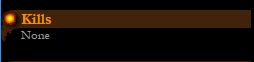
The Kills section shows who that player has eliminated during this game, and what cycle this happened.
NOTE: this section is only available in Elimination style games.
Allegiances
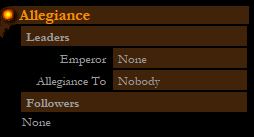
The Allegiances section shows who that player has sworn allegiance to, who their emperor is, and who their followers are.
You can quickly request to swear allegiance to this person by clicking on the Swear Allegiance button.
Fortresses
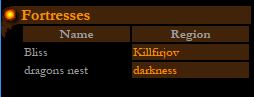
The Fortresses section lists all of that player's fortresses and the region that the fortress is built on.
Fortresses that are under construction or those that are hidden with the Fractal Hooka spell do not appear.
Temples

The Temples section lists all of that player's temples and the region that the temple is built on.
Temples that are under construction or those that are hidden with the Fractal Hooka spell do not appear.
Forms

The Forms section lists all of that player's forms and the region that they are currently at.
Forms that are unsummoned, being summond, or those that are hidden with the Neural Implant spell do not appear.
Player Marking
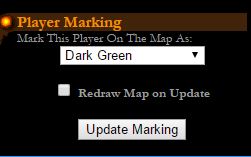
The Player Marking section allows you to change the color that that player appears in on the Game Map.